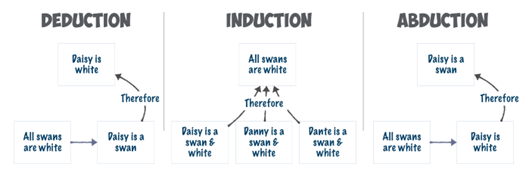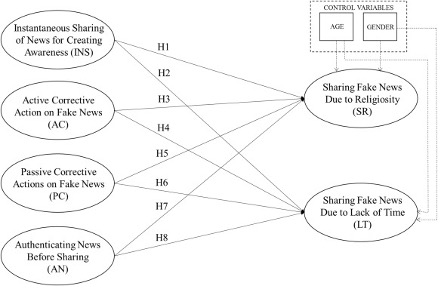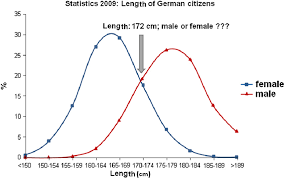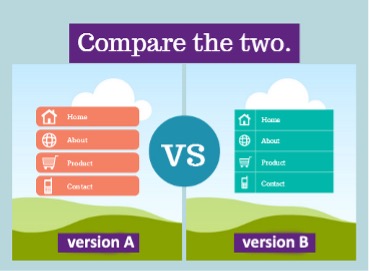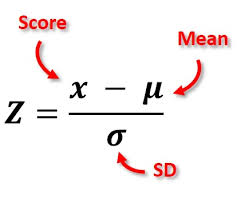Even though most student plagiarism is probably unintentional, it is in students’ best interests to become aware that failing to give credit where it is due can have serious consequences. For example, at Butte College, a student caught in even one act of academic dishonesty may face one or more of the following actions by his instructor or the college:
- Receive a failing grade on the assignment
- Receive a failing grade in the course
- Receive a formal reprimand
- Be suspended
- Be expelled
My paraphrasing is plagiarized?
Of course, phrases used unchanged from the source should appear in quotation marks with a citation. But even paraphrasing must be attributed to the source whence it came, since it represents the ideas and conclusions of another person. Furthermore, your paraphrasing should address not only the words but the form, or structure, of the statement. The example that follows rewords (uses synonyms) but does not restructure the original statement:
Original:
To study the challenge of increasing the food supply, reducing pollution, and encouraging economic growth, geographers must ask where and why a region’s population is distributed as it is. Therefore, our study of human geography begins with a study of population (Rubenstein 37).
Inadequately paraphrased (word substitution only) and uncited:
To increase food supplies, ensure cleaner air and water, and promote a strong economy, researchers must understand where in a region people choose to live and why. So human geography researchers start by studying populations.
This writer reworded a two-sentence quote. That makes it his, right? Wrong. Word substitution does not make a sentence, much less an idea, yours. Even if it were attributed to the author, this rewording is not enough; paraphrasing requires that you change the sentence structure as well as the words. Either quote the passage directly, or
substantially change the original by incorporating the idea the sentences represent into your own claim:
Adequately, substantially paraphrased and cited:
As Rubenstein points out, distribution studies like the ones mentioned above are at the heart of human geography; they are an essential first step in planning and controlling development (37).
Perhaps the best way to avoid the error of inadequate paraphrasing is to know clearly what your own thesis is. Then, before using any source, ask yourself, “Does this idea support my thesis? How?” This, after all, is the only reason to use any material in your paper. If your thesis is unclear in your own mind, you are more likely to lean too heavily on the statements and ideas of others. However, the ideas you find in your sources may not replace your own well thought-out thesis.
Copy & paste is plagiarism?
Copy & paste plagiarism occurs when a student selects and copies material from Internet sources and then pastes it directly into a draft paper without proper attribution. Copy & paste plagiarism may be partly a result of middle school and high school instruction that is unclear or lax about plagiarism issues. In technology-rich U.S. classrooms, students are routinely taught how to copy & paste their research from Internet sources into word processing documents. Unfortunately, instruction and follow-up in how to properly attribute this borrowed material tends to be sparse. The fact is, pictures and text (like music files) posted on the Internet are the intellectual property of their creators. If the authors make their material available for your use, you must give them credit for creating it. If you do not, you are stealing.
How will my instructor know?
If you imagine your instructor will not know that you have plagiarized, imagine it at your own risk. Some schools subscribe to anti-plagiarism sites that compare submitted papers to vast online databases very quickly and return search results listing “hits” on phrases found to be unoriginal. Some instructors use other methods of searching online for suspicious phrases in order to locate source material for work they suspect may be plagiarized.
College instructors read hundreds of pages of published works every year. They know what is being written about their subject areas. At the same time, they read hundreds of pages of student-written papers. They know what student writing looks like. Writers, student or otherwise, do not usually stray far from their typical vocabulary and sentence structure, so if an instructor finds a phrase in your paper that does not “read” like the rest of the paper, he or she may become suspicious.
Why cite?
If you need reasons to cite beyond the mere avoidance of disciplinary consequences, consider the following:
- Citing is honest. It is the right thing to do.
- Citing allows a reader interested in your topic to follow up by accessing your sources and reading more. (Hey, it could happen!)
- Citing shows off your research expertise-how deeply you read, how long you spent in the library stacks, how many different kinds of sources (books, journals, databases, and websites) you waded through.
How can I avoid plagiarism?
From the earliest stages of research, cultivate work habits that make accidental or lazy plagiarism less likely:
- Be ready to take notes while you research. Distinguish between direct quotes and your own summaries. For example, use quotation marks or a different color pen for direct quotes, so you don’t have to guess later whether the words were yours or another author’s. For every source you read, note the author, title, and publication information before you start taking notes. This way you will not be tempted to gloss over a citation just because it is difficult to retrace your steps.
- If you are reading an online source, write down the complete Internet address of the page you are reading right away (before you lose the page) so that you can go back later for bibliographic information. Look at the address carefully; you may have followed links off the website you originally accessed and be on an entirely different site. Many online documents posted on websites (rather than in online journals, for example) are not clearly attributed to an author in a byline. However, even if a website does not name the author in a conspicuous place, it may do so elsewhere–at the very bottom/end of the document, for example, or in another place on the website. Try clicking About Us to find the author. (At any rate, you should look in About Us for information about the site’s sponsor, which you need to include in Works Cited. The site sponsor may be the only author you find; you will cite it as an “institutional” author.) Even an anonymous Web source needs attribution to the website sponsor.
Of course, instead of writing the above notes longhand you could copy & paste into a “Notes” document for later use; just make sure you copy & paste the address and attribution information, too, and not directly into your research paper - Try searching online for excerpts of your own writing. Search using quotation marks around some of your key sentences or phrases; the search engine will search for the exact phrase rather than all the individual words in the phrase. If you get “hits” suggesting plagiarism, even unintentional plagiarism, follow the links to the source material so that you can properly attribute these words or ideas to their authors.
- Early in the semester, ask your instructors to discuss plagiarism and their policies regarding student plagiarism. Some instructors will allow rewrites after a first offense, for example, though many will not. And most instructors will report even a first offense to the appropriate dean.
- Be aware of the boundary between your own ideas and the ideas of other people. Do your own thinking. Make your own connections. Reach your own conclusions. There really is no substitute for this process. No one else but you can bring your particular background and experience to bear on a topic, and your paper should reflect that.
Works Cited
Rubenstein, James M. The Cultural Landscape: An Introduction to Human Geography. Upper Saddle River, NJ: Pearson Education. 2003.